This article shows how to create entities and attributes. Entities are the key components of the logical model of your Data Hub. They are not database tables, but they represent business entities - also called logical entities - of the domain being implemented. Example of entities: Customer, Contacts, Product, Office, etc.
Add a new entity
There are two ways for adding an entity to your model. You can either add the entity in the Model Design navigator tree view or add the entity in an existing model diagram. The fastest way is to add it to your diagram following the steps below.
| Note: If you do not have created any model and diagram yet, refer to the Create a data model article for details. |
Open your model in the Application Builder and follow these steps:
- Expand the Diagrams node and double-click on your main diagram.
- Select the Add Entity tool from the Palette and click on the white area of your diagram.
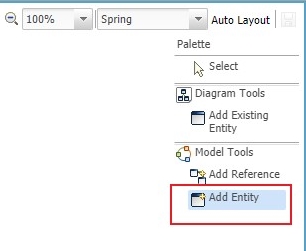
- In the Create New Entity dialog, enter the Name of your entity. Refer to Naming Conventions for more details. It is usually a good practice to name your entities with a singular name.
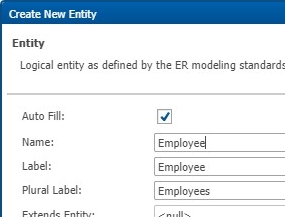
- Review/Edit/Correct the Label and Plural Label of your entity then click Next.
- In the Primary Key Attribute section, review or edit the Name and Label of the identifier attribute - also called the primary key.
- Select the appropriate ID Generation strategy that matches your needs. Refer to Choose the appropriate type for an entity ID for more details.
- Click on Finish.
- Save your diagram.
You can customize your diagram using the toolbar buttons to display attributes' data types, cardinalities on relationships, and more...
Semarchy documentation gives more detailed instructions about Entity Types and ID Generation. You can also follow the Data Authoring and Data Consolidation tutorials on our Tutorials page. |
